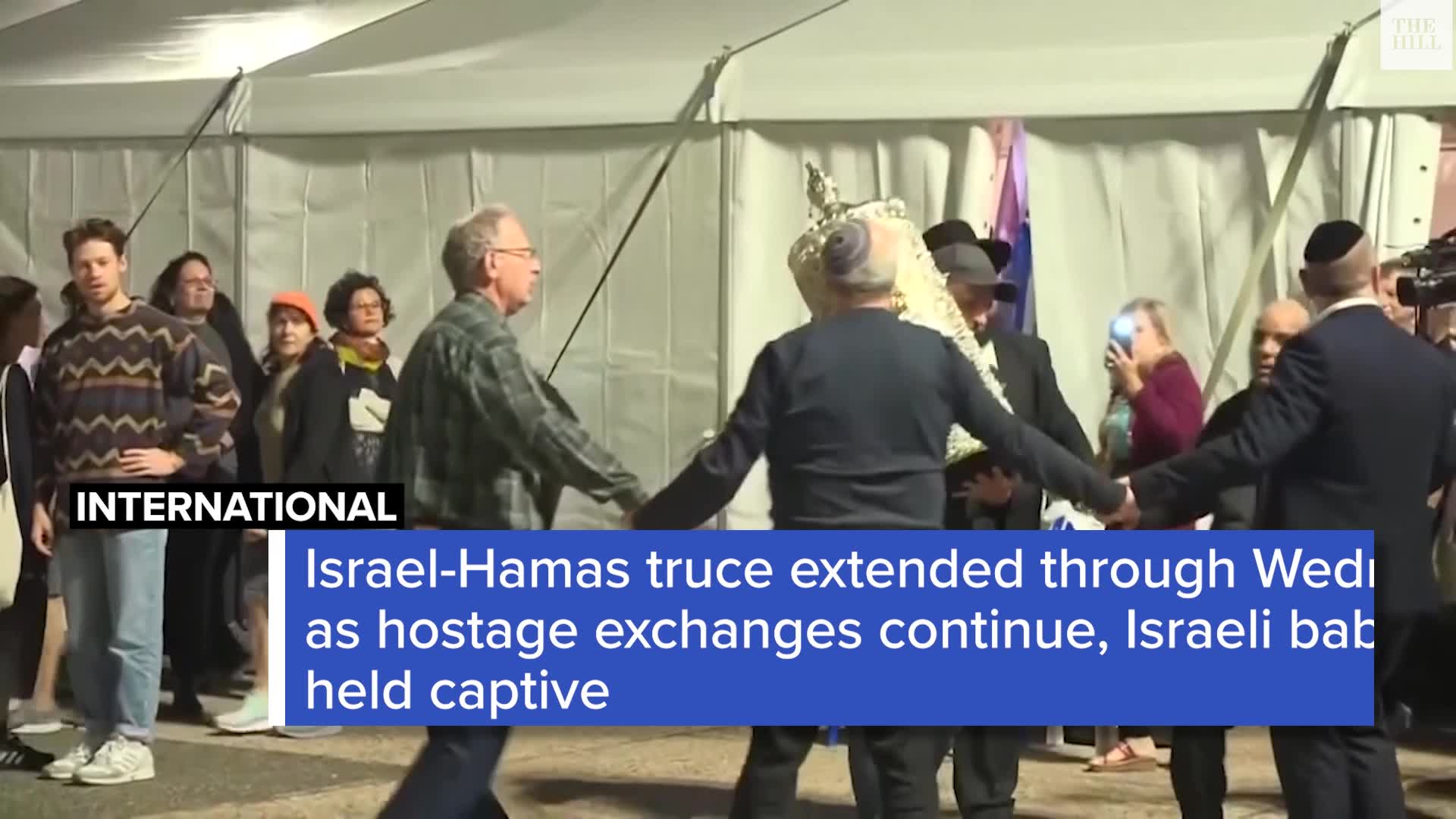How to pick the best tablet for you (or somebody else)
Choosing the right tablet
Whether you’re buying for yourself or as a gift for someone else, the world of tablets can feel baffling, especially if you’re a first-time buyer. You might be left wondering whether the operating system matters, which screen size to opt for and what RAM really is.
Luckily, it’s fairly easy to get your head around the basics and learn how to pick the best tablet for you — or someone else.
Features to consider while choosing the best tablet
Operating system
The operating system of a tablet is the interface that you interact with when using it. You’ll find four main operating systems: Android, iOS, Windows and FireOS. Android and Windows operating systems are on tablets made by a range of manufacturers, while iOS only runs on iPads and FireOS only runs on Amazon Fire tablets. You’re probably already used to one or more of these operating systems — for instance, you might have an Android phone, a Windows laptop or an iPhone that runs iOS. Pick the one you are comfortable with or rest assured you will adjust to a new one after you have used it for a little while.
2-in-1
2-in-1 tablets are tablets that come with a detachable keyboard so you can use them either as a standard tablet or as a touchscreen laptop. These tablets tend to have decent specs so that they can rival the functionality of laptops.
Screen size
Tablet screen sizes range from compact 7-inch screens to extra-large 13-inch screens. Tablets with smaller screens are more portable and manageable but are trickier to do detailed work on and give you a smaller screen for watching videos. Ultimately, you need to weigh the pros and cons of various screen sizes before buying. Too small a screen is pointless if you already have a large phone, but too large a screen may be impractical. The 10-inch mark will work well for the average user.
Battery life
Ideally, your chosen tablet should have a large enough battery life to keep going for as long as you want to use the device. This is especially important if you mostly use your tablet out and about, otherwise, you’ll need to use a power bank to keep it charged. At home, you can quickly put it on charge between uses.
Cameras
Since phone cameras are so good, it’s more likely that someone will whip out their phone to take a snap than use their tablet, but it’s still nice to have a semi-decent rear-facing camera on your tablet, just in case. Forward-facing cameras on tablets often get more use thanks to video calling, so choose a tablet with a quality selfie camera.
RAM
Random-access memory, or RAM, is essentially your device’s short-term memory. The average tablet user doesn’t need to know the ins and outs of RAM, just that more RAM equals a faster tablet. For casual use, like browsing the web, watching videos and using standard apps, 2-4GB of RAM is enough. For more heavy-duty use, look for a tablet with 6-8GB of RAM for faster performance. Some high-end tablets can even boast up to 16GB of RAM.
Connectivity
All tablets have the ability to connect to WiFi, so you’ll have internet access at home, in the office or anywhere else with free WiFi, but this can be limiting when you’re using your tablet on the go. Some tablets have cellular service, so they can use 3G, 4G or 5G, just like smartphones, to connect to the internet anywhere with a cellular signal. If you buy a tablet with cellular service, you’ll need to need to pay a monthly subscription, as you do with a cell phone contract.
The best tablets
The iPad Pro is arguably the best tablet on the market, with its powerful enough processor and enough RAM to run high-performance apps. Whether for work or play, you can run video editing software, play console-level games and do even more with this tablet.
Where to buy: Sold by Amazon
This model is a more affordable iPad that’s perfect for casual users who would find the iPad Pro overkill. If you want to watch videos, browse the web and use standard apps, this is the iPad for you.
Where to buy: Sold by Amazon
This powerful 2-in-1 tablet has a detachable keyboard so you can use it either as a tablet or a laptop. It runs Windows, so the operating system is familiar to anyone who uses a PC or Windows laptop.
Where to buy: Sold by Amazon
This is a high-performance Android tablet that’s great for work and play. It comes with an S-pen stylus so you can easily use it to draw and take notes and there’s an optional keyboard that turns it into a laptop.
Where to buy: Sold by Amazon
If you’re looking for a reliable, affordable Android tablet, this is an excellent option. The specs won’t rival high-performance models, but it has more than enough power for casual use.
Where to buy: Sold by Amazon and Lenovo
Shopping for a kids’ tablet? This is a reasonably priced option that comes with a rugged protective case so it can take the extra wear that children inflict on it. It comes with a 12-month subscription to Amazon Kids+ with loads of great content for young users.
Where to buy: Sold by Amazon
Sign up here to receive the BestReviews weekly newsletter for useful advice on new products and noteworthy deals.
Lauren Corona writes for BestReviews. BestReviews has helped millions of consumers simplify their purchasing decisions, saving them time and money.
BestReviews spends thousands of hours researching, analyzing and testing products to recommend the best picks for most consumers. BestReviews and its newspaper partners may earn a commission if you purchase a product through one of our links.
Copyright 2024 Nexstar Media Inc. All rights reserved. This material may not be published, broadcast, rewritten, or redistributed..