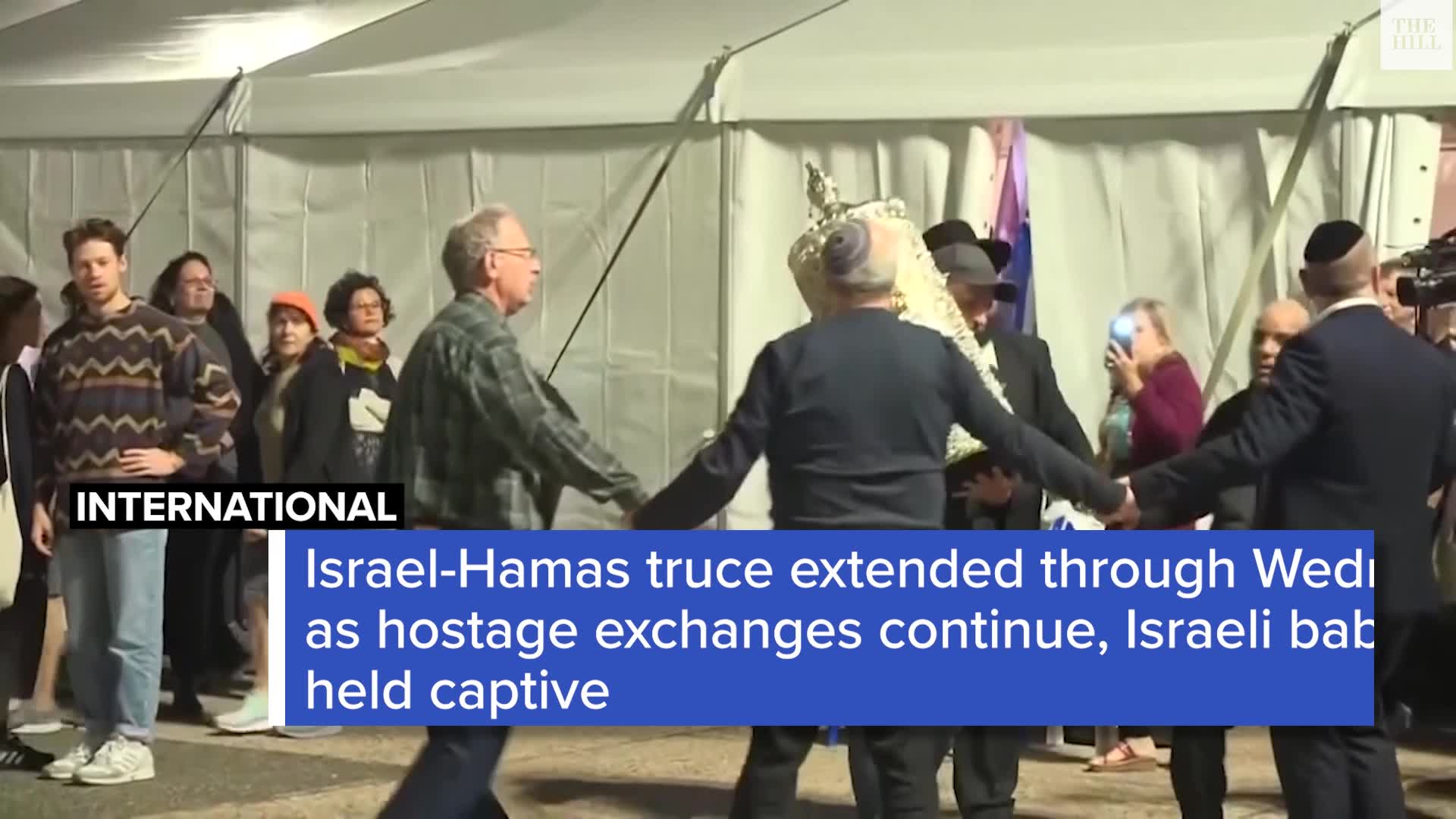FCC adopts TV rules for blind and deaf
The Federal Communications Commission (FCC) has adopted rules that should make it easier for blind and deaf people to use their televisions.
The regulations finalize a major component of the agency’s effort to update the way that people with disabilities use modern technology like TV, smart phones and the Internet.
“I’m proud that, as a result of today’s action, 25 million Americans who are blind or visually impaired will be able to navigate menus on a range of devices that show video programming, and an additional 36 million deaf and hard of hearing Americans will be able to activate closed captions easily,” acting FCC Chairwoman Mignon Clyburn said in a statement.
“Once these rules take effect, people who are blind or visually impaired will be able to quickly find a news channel during an emergency or tune in to their favorite show as readily as sighted people.”
The rules require set-top cable boxes, tablets and other devices can audibly read out on-screen text menus and guides.
Advocates for the blind and visually impaired say that will allow them to easily navigate their TVs and understand what’s playing on different channels.
Other provisions of the rules require that the devices allow people to press a button or icon to turn on closed captioning, which is used by the deaf and people with hearing disabilities.
The rules are the last major ones the FCC is issuing to implement the 21st Century Communications and Video Accessibility Act, which passed in 2010.
Previous rules have required that Internet browsers on smart phones, emergency television alerts and other devices are accessible to blind and deaf people.
Copyright 2024 Nexstar Media Inc. All rights reserved. This material may not be published, broadcast, rewritten, or redistributed..